Address Autocomplete
Address Autocomplete - Canada
The worst thing about filling out an online form is having to manually fill out the details such as your name and address. A user finds nothing more inconvenient than having to type in lengthy details just to submit a form.
Even when users place an order online, they prefer not to type in these details. The address part is without question the most lengthy detail that the user has to feed to the system. You have to type every little detail which includes everything from the street name to the full nine-digit ZIP code.
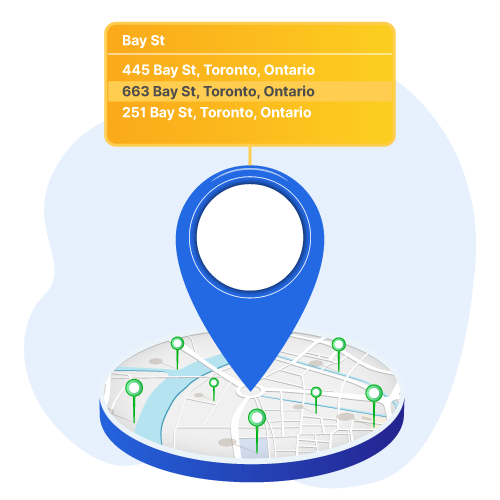
Address Autocomplete feature makes this a lot easier for the user to provide their information on a website or landing page. However, the significance of the Address Autocomplete feature is grossly underestimated by businesses.
Think of all the times your connection timed out or refreshed after entering the address details. There is a good chance that you have given up on the process altogether because you grew tired of reentering the lengthy data.
Hence, your business could be losing sales or leads if you don’t have an address autocomplete feature. Furthermore, there is a good chance that the user will end up typing in the wrong address. Maybe the user missed a number in the postal code or perhaps made a typo error.
If you are still unsure about the Address Autocomplete feature and how it can benefit your business, you should keep reading. But, first, you must understand how Address Autocomplete API can be used on a website.
What is Address Autocomplete?
Address Autocomplete is a feature that suggests or automatically fills street addresses to the user as they type it into a form. Businesses access the Address Autocomplete feature via an address verification API like PostGrid.
The fact is that you can’t find dedicated Address Autocomplete APIs available in the market. Furthermore, advanced APIs like PostGrid are equipped with additional features like address verification.
Address Autocomplete APIs like PostGrid are SERP certified or Software Evaluation and Recognition Program. It means that software like PostGrid can access Canada Post’s official address database. So, you can be sure that addresses filled using Address Autocomplete are accurate and deliverable.
Why Do You Need Address Autocomplete?
There are many advantages of using an Address Autocomplete API on your website or landing page. However, the primary purpose of API Address Autocomplete is convenience. Additionally, it also provides a superior quality address database.
Address Autocomplete API can further streamline how your prospects interact with your business. Some of the significant advantages or reasons why you should use Address Autocomplete are discussed below. It will become clear why Address Autocomplete is a necessary feature for your business as you read on.
Minimize Errors
You can significantly reduce an error in the address database. Most unintentional errors in address data are from its point of collection. Users tend to type in their address in a hurry and often make errors in the address data they enter.
Address Autocomplete ensures that the address data you have is verified right from the start. As soon as the user starts entering the address, the advanced systems like PostGrid get to work. The SERP-certified software accesses Canada Post’s official address database and fills in the accurate address for you.
Minimize Keystrokes
We know that the Address Autocomplete tool such as PostGrid suggests street addresses even as the user types them. As a result, the keystrokes are significantly reduced, and the chance of an error is minimized.
You get real-time predictions with each keystroke making it highly convenient for the user to enter their address. This convenience offered by Address Autocomplete is highly desirable to the user. It significantly improves the user experience.
Simplified Checkout Process
Address Autocomplete can simplify the checkout process for your business. Filling in the address and the card details are two of the slowest and most time-consuming parts of making an online purchase.
An Address Autocomplete tool like PostGrid eliminates keystrokes for shipping and billing information. Furthermore, an address filled via Address Autocomplete is highly unlikely to have any errors in it.
Minimize Cart Abandonment Rate
Nowadays, everything is about convenience. The average person has come to expect this for everything in life. The same is true for checkout processes. Thus, there is a good chance for the user to abandon the cart simply because they have to enter the address manually.
Furthermore, there are chances that the user may be forced to reenter the address because of an unresponsive checkout page. In such cases, it is not hard to imagine that they abandon the cart altogether.
Address Autocomplete can effectively bring down cart abandonment through a convenient checkout process.
Minimize Typos
One of the most common reasons behind bad data in address databases is typos. Typos are rather common when you manually input data, especially for long data like addresses. Furthermore, if a user also types in their alphanumeric postal code, the chance of an error increases.
Address Autocomplete feature by filling in the address for the user ensures that there are no typos. You can also correct your already existing address database using a tool like PostGrid.
PostGrid can easily detect and correct minor typographical errors. It can even provide you with the alphanumeric postal code for the addresses.
Standardize and Validate Addresses
The Address Autocomplete features are usually accessed through an address verification API. Advanced systems like PostGrid don’t just fill the address that the user types in. They also standardize and validate it.
Every time a user starts typing in an address, systems like PostGrid get to work. It goes through Canada Post’s official address database and suggests potential addresses based on the data from the user. Hence, every address you get via Address Autocomplete is already standardized and validated.
Factors to Consider When Using an Address Autocomplete API
We have already made it clear why businesses need the help of an Address Autocomplete API. But, before you jump in and start looking for the perfect API Address Autocomplete, here are six factors you should consider.
- Geolocation
- Apartments Numbers
- PO Boxes And Other Special Addresses
- Standardization And Validation
- Detecting Wrong Addresses
- Detecting Non-Postal Addresses
Given above are the several factors that you need to consider before picking an Address Autocomplete API for your business. It would be a waste of time and effort if you integrated an API into your website only to find out later that it does not have everything you need.
Although every business’s needs are unique, the factors given above are common for almost all businesses. So, let’s discuss each of the factors separately. After analyzing these factors you can determine whether an Address Autocomplete API is suited for your business.
1. Geolocation
The ultimate goal of Address Autocomplete is to ensure easy, quick, and accurate address collection. One of the most preferred ways to ensure this is by choosing an API tool with a geolocation feature. With a geolocation feature, you can approximate the user’s location based on their IP address.
Once the system assesses the location data, it can suggest addresses to you near a geographic location using the IP address. As the API points to addresses near the user’s physical location, the user can quickly identify the correct address.
Why is Geolocation Important?
An Address Autocomplete API without geolocation capabilities may require more time to process. The user may have to enter more data for the system to close in on the specific location.
The address you need to enter is longer when the API Address Autocomplete does not have a geolocation feature. So, the manually entered part of the address is longer here. Hence, there is a bigger chance of typographical errors.
So, using an Address Autocomplete API without a geolocation feature could very well end up being counterproductive.
How Can Geolocation Enhance Address Autocompletion?
Suppose a user enters an address with the number “1408” on your website/landing page. They are hoping that the system would suggest the rest. A system with the geolocation feature can automatically detect the IP address and offer an accurate address.
On the other hand, a system without geolocation capability might suggest every address with the number the user typed. So instead of offering addresses that are closer to the user’s physical location, the user is provided with multiple addresses with “1408” in them.
2. Apartment Numbers or Secondary Unit Designators
Many Address Autocomplete tools are available in the market today. But, many of these can only provide you with the primary address of a location. Not every Address Autocomplete API can provide you with the secondary unit of an address.
This secondary unit is usually the apartment number of an address. So, what is the difference? Well, the primary address of a location may only give you the address of an apartment building. In contrast, a secondary unit designator can pinpoint the exact apartment and not just show you the building.
So, ensure the Address Autocomplete tool that you choose can provide you with apartment numbers if required. Otherwise, you can go for Address Autocomplete APIs that provide you with a primary address only.
Front Door Accuracy or Ballpark Accuracy
Ask yourself before choosing an Address Autocomplete API if you need “front door” accuracy or “ballpark” accuracy. If your business does not require knowing the user’s exact location, then you only need a ballpark accuracy for the API.
On the other hand, if your business needs to make deliveries, then a ballpark accuracy is not really enough to get the job done. In this case, you should choose an Address Autocomplete API that provides addresses that are accurate to a front door level.
Why You Need Front Door Accuracy For Your Address Autocomplete API
In most cases, the address you obtain via the Address Autocomplete process is accurate. However, sometimes the address obtained via an Address Autocomplete API may not be accurate enough. For instance, there are many businesses that share office space inside a large building.
Such a large building likely has separate addresses for different floors, suites, units, and lobbies. So even if you do get access to an address that seems accurate to a front door, it may not be the case. Therefore, it becomes necessary to double-check the accuracy of an Address Autocomplete API.
3. PO Boxes and Other Special Addresses
You might think that there is nothing to worry about as long as you have a front door accurate Autocompletion system. But sadly, this is not the case. When it comes to addresses, there are other special cases that you need to consider.
Businesses may often have to deal with special addresses like PO boxes or Post Office boxes. However, it might shock you to know that even some of the leading Address Autocomplete API providers do not deal with PO boxes.
A large number of entry-level Address Autocomplete APIs do not bother themselves with PO box addresses. The primary reason for this is that the entry-level autocomplete APIs are usually built by mapping services. Therefore, there is no reason for them to concern themselves with mailing points.
Why You Need an Address Verification API For Autocompletion
As mentioned above, most entry-level autocompletion APIs are created by mapping companies. As you can guess, the mailing points you or your customer wants to ship are not a concern to them. Hence, using Address Autocompletion for PO box addresses is not possible through such APIs.
You need a specialized autocompletion tool like PostGrid, which focuses on the addresses over the location. PostGrid utilizes the official address database managed by Canada Post. Hence, you can ensure that tools like PostGrid can access, verify, and supply you with PO box addresses.
4. Standardization and Validation
The first thing you should consider before choosing an Address Autocomplete API is the ability to standardize and validate addresses. Standardization is the process where a given address is formatted to align with the official postal format.
The standard format of the address is defined by the country’s official postal service provider. When it comes to Canada, this format is decided by Canada Post. Go through the following guidelines from Canada Post to better understand the correct postal format.
- Use uppercase letters for the street address
- You can also use uppercase letters for the postal codes
- Separate the first and last three characters of the postal code with one space
- Do not use hyphens in the postal codes as they can cause delays
- The municipality, province, and postal code should be placed on the same line
- Use a single space to separate the municipality from the province or territory
- Use two spaces to separate the province or territory from the postal code
- Do not use punctuation marks unless necessary
- Ensure the same format for the return address as the destination address
Why is Standardization Important?
As you can see, the details involved in proper mail format are not as simple as you might have thought. Now, ensuring the standardization of addresses can be easy. But, only as long as you are dealing with one or two dozens of mailers.
If your company sends out bulk emails, then an automated system for address standardization is a necessity. The standardization of your postal mail is crucial. Because otherwise, there is a good chance of delays.
Properly standardized addresses are easier to process for the Canada Post. Hence standardization ensures minimal delivery time for your direct mails. PostGrid is a tool that not only standardizes the address but also validates its deliverability.
5. Detecting Wrong Addresses
Just because using an Address Autocomplete tool does not mean that every address in your database automatically becomes deliverable. In fact, there are many Address Autocomplete API that gives you an address based on a hypothetical location.
Finding Whether An Address Autocomplete API Can Detect Fake Addresses
Addresses like the one we have mentioned above may or may not exist. They are most likely obtained from a mapping-based system. However, there are easy ways through which you can determine whether an autocompletion tool can detect fake addresses.
All you have to do is pick an address that you know is real, perhaps a nearby mall. You should then change one digit of the building number and push it through an Address Autocomplete tool. If the tool you are using shows that the address is “fake” or “non-existent,” then the tool probably works.
Why Use an Address Verification API?
Unlike a mapping-based system, an address verification API is capable of correcting wrong or fake addresses. In addition, address verification APIs like PostGrid can access the official address database of Canada Post.
Therefore, PostGrid only returns addresses that are accurate and deliverable. Also, it can detect and correct minor typos in an address that the user accidentally made. The tool also helps you identify fake or wrong addresses and further enhance your address database.
6. Detecting Non-Postal Addresses
Any street address that exists in reality but is not included in the Canada Post’s address database can be termed a non-postal address. Non-postal addresses usually include:
- Rural areas to where Canada Post can’t deliver
- Areas where Canada Post delivery is not possible due to extreme weather conditions
- New buildings or constructions that are yet to be added to the Canada Post database
Given above are some of the examples of non-postal addresses. However, non-postal addresses are not limited to the ones we have stated above. Although Canada Post may not deliver to these addresses, you can always use other postal service providers like UPS and FedEx.
Different Address Autocomplete APIs
We have already explained the things you should look for in a good Address Autocomplete API. Now let’s take a look at some of the popular Address Autocomplete APIs that you can use. Understanding the capabilities offered by these service providers will help you choose the best one for your business.
Before we dive into the details of the different Address Autocomplete APIs, you must understand that all of them have their strengths and weaknesses. Therefore, the best one suited for your unique business needs can only figure out after examining what each of them has to offer.
It is also worth noting that even tech giants like Google acknowledge the potential of the Address Autocomplete API. Google Address Autocomplete is already one of the most popular choices among businesses. But, does it really live up to the expectations? Read on to find out.
Google Places Autocomplete API
Both Google Maps and Google Places have already become a part of our personal lives. But, how good are they for business applications? It is not hard to see why Google would try its hand at Address Autocomplete, seeing as they already have Google Places.
Google Places library is probably the most extensive set of business listings in the world. With access to data from over 200 countries and territories, Google’s API opens up new opportunities for businesses. Furthermore, Google has access to volunteers who use a Local Guides program to submit location data.
But, the real question is how feasible is Google’s solution when it comes to business applications? Can it measure up with the other SERP-certified Address Autocomplete solutions? And how well does it perform when it comes to the six considerations we have discussed above?
Geolocation
In terms of geolocation capability, there are very few software solutions that can keep up with Google. Hence, Google’s Autocomplete API is capable of quickly returning address suggestions by detecting the user’s current location.
Secondary Unit Designators/Apartment Number
Google’s Address Autocomplete is not equipped to suggest any secondary unit indicators. This includes apartment numbers, floors, and more. Furthermore, Google’s Autocomplete tool cannot check whether a given address is valid for delivery by Canada Post.
There is a significant number of addresses that contain some form of secondary address indicator. So, not having the capability to suggest secondary unit indicators is a potential deal-breaker for most businesses.
Why is the secondary unit designator such a big deal for businesses? It is because a great number of customers may get inconvenienced by manually entering this information. As a result, the chances of cart abandonment also increase, which is never desirable for businesses.
Standardization and Validation
Google can neither standardize nor validate the addresses that you provide it. So, if your business application involves the delivery of products or services, Google may end up disappointing you. In addition, much of Google’s data comes from volunteers around the world.
There is a good chance that these volunteers reach some roadblock from time to time. And as Google’s API does not require the standardization or validation of addresses, its data accuracy can be unreliable.
PO Box Addresses
Even something as simple as autocompleting a PO box address is not possible through Google’s tool. In addition, most businesses send a significant number of mailers to PO box addresses. Hence, it further distances Google Address Autocomplete from being used for business operations.
Detecting Wrong Addresses
One of the biggest disadvantages of using Google Address Autocomplete is that it may not detect wrong addresses. As a result, Google may very well suggest wrong or fake addresses. Google takes the house/building number provided by the user at face value and doesn’t bother to validate it.
You should consider that hundreds or even thousands of addresses may have the same street name. In such cases, it can become impossible to find the right address. So if the user accidentally enters a wrong address, Google has no way of detecting it, and the package could get lost forever.
Furthermore, Google will show the wrong address as a valid suggestion rather than letting you know that the address is incorrect. It cannot detect the wrong address or tell the real ones from the fake because it does not support address validation.
Detecting Non-Postal Addresses
On the bright side, Google is capable of detecting non-postal addresses. Thus, it can significantly help you in growing your business’s address database. But, at the same time, the address you get is often unreliable. This is because the volunteers employed by Google are untrained.
Without proper training, the volunteers often end up mixing up residential and business addresses. In addition, it further complicates Google’s address database as there are many duplicates which in turn affect its accuracy.
Things to Note Before Employing Google Address Autocomplete
There are some additional factors that you should be aware of about Google Address Autocomplete before using it for your business.
- Can Only be Used on Public Pages
According to Google’s terms of service, you can use its autocomplete feature only on public pages. Unfortunately, this means that you can’t implement autocompletion on any of your internal forms that require the user to log in. - Use Google Maps or Leave a Trace Behind
Google requires you to use their Address Autocomplete API along with Google Maps. If you are not willing to do this, your only opinion is to display Google’s branding line that says “Powered by Google.”
Algolia Address Autocomplete API
Another popular tool when it comes to Address Autocomplete is Algolia Address Autocomplete API. Algolia is an open-source project which means it is highly flexible. Furthermore, Algolia also has an extensive data library that can go on par with Google.
Geolocation
Algolia Address Autocomplete API does not utilize the geolocation feature. Hence, Algolia’s Address Autocomplete feature is a lot slower than advanced solutions like PostGrid. It also means that the keystrokes required for effective Address Autocomplete are also high.
Secondary Unit Designators/Apartment Number
Algolia Address Autocomplete API can not give you the apartment number of an address. So if you try to type an apartment number on Algolia, then it is likely that the software will get confused and return not such accurate data.
PO Box Addresses
Algolia’s Address Autocomplete API is basically a mapping API, and hence it can not access address data like PostGrid. Thus, Algolia can’t return accurate results for Post Office box or PO Box addresses.
Standardization and Validation
As we have already mentioned, Algolia is primarily a mapping API. Therefore it is not equipped with standardization and validation capabilities. Thus, similar to Google Address Autocomplete API, you are likely to get conflicting information via Algolia’s tool.
Detecting Wrong Addresses
Algolia cannot access the official address database of Canada Post or validate an address’s deliverability. Much like Google Address Autocomplete, Algolia also assumes the addresses that you enter are accurate and free of error or typos. Hence, the results are based on the street address and not on the house/apartment number.
Detecting Non-Postal Addresses
Similar to Google, Algolia can also detect and provide you with non-postal addresses. However, the similarities between Algolia and Google Address Autocomplete don’t end there. Both depend on volunteers to add addresses to their system.
However, the addresses obtained through Algolia are often considered more reliable than Google. Therefore, Algolia is a perfect tool if you are looking for general information for your Address Autocomplete feature. But, they are not ideal if you need access to the front door-accurate information.
PostGrid Address Autocomplete API
PostGrid is a SERP-certified Address Autocomplete tool that works using the official address database of Canada Post. Unlike other systems that are primarily mapping APIs, PostGrid is mainly an address verification API.
This means that address standardization and validation are in-built features for tools like PostGrid. Therefore, you can ensure that every address you receive via PostGrid is accurate and deliverable by Canada Post.
Geolocation
PostGrid supports geolocation for quick and easy address autocompletion. Furthermore, you can even access advanced features like geocoding through PostGrid’s advanced tool.
Secondary Unit Designators/Apartment Number
The advanced Address Autocomplete API from PostGrid can easily find the apartment or house number of an address. It is possible for PostGrid because the SERP-certified system can access Canada Post’s address database. Therefore, not only can it access apartment numbers but also the full postal code of addresses.
PO Box Addresses
As Canada Post keeps a record of all the Post Office box or PO box addresses, PostGrid can easily auto-complete them. Furthermore, any changes or updates in an address are quickly reflected on the Canada Post address database.
Standardization and Validation
As we have already mentioned, PostGrid is primarily an address verification API. Hence, PostGrid comes equipped with address standardization and validation capabilities. Each time an address is looked upon, the Canada Post address database gets standardized and validated by the system.
Detecting Wrong Addresses
PostGrid can easily detect wrong or fake addresses and alert you. This is again thanks to PostGrid’s ability to access Canada Post’s address database. Furthermore, PostGrid can even correct minor errors or typos accidentally made by the user.
Conclusion
The Address Autocomplete feature is a necessity for businesses these days. It is to ensure a friction-free user experience. However, it is not easy to find the right tool to do the job. There are many Address Autocomplete APIs available in the market. These APIs even include Google Address Autocomplete.
However, despite all the advanced features, even Google’s tool fails to deliver front door-accurate addresses. The primary reason for this is that most tools are mapping-based APIs. On the other hand, PostGrid is primarily an address validation API with access to Canada Post’s address database.
A robust standardization and validation process back PostGrid’s Address Autocomplete feature. As a result, you can be sure that the address obtained through PostGrid is accurate and deliverable. Therefore, it is evident that businesses that require front door-accurate Address Autocompletion need a solution like PostGrid.
The post Address Autocomplete appeared first on PostGrid.
source https://www.postgrid.ca/address-autocomplete/
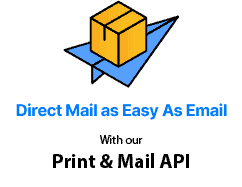
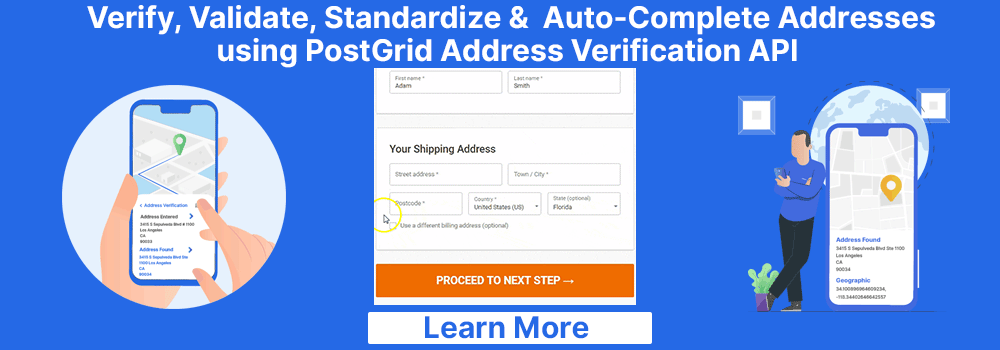
 Also Read:
Also Read: 

Comments
Post a Comment